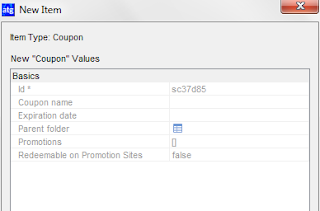Luminate Issues Not displaying Ads in Images
Luminate Ads are not displaying on my posts,Given below my discussion thread with Luminate Team. My Question Hi Luminate team, I am quite new to Luminate,recently i published my blog with Luminate,my blog is primarily targeted to ATG Commerce developers to solve their day to day issues during development and few general topics,currently i am getting a traffic of around 100-200 daily pageviews,but my revenue is shown as 0$,My Current reports says i have 181 image views and i am not seeing the luminate icon or any other ads coming on my images,i can see only the luminate icon when i put my image and publish my post for sometiem,but after that it disappears,is there anything i am missing or its the usual behaviour and will take some time to get the images start working,or is it region specific ? highly appreciate your response. Response from Luminate team I am seeing the icons and adds here: http://atgtipsandtweaks. blogspot.com/2012/06/atg- coupon...