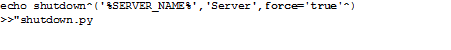Deploy different ears without admin console-Fast way of Deploying EAR to Weblogic
Traditional Way Normally in Weblogic for deploying a new ear,the process most of us follows are ,In short,login to Weblogic Admin Console,go to 'Deployments',click 'Lock and Edit', click 'Install' button, navigate to the respectieve path where your EAR is residing,select the appropriate deployment mode,then finally click 'Finish' button. Here the first step opening the admin console and login with the credentials itself is a time consuming process so as the other steps. Instead follow the steps below for easy deployment. Easy Deployment This requires a little tweak in the config.xml file,idea is to specify in config.xml files which ear you need to deploy,Weblogic Server will read the Config file and looks for an EAR in the location specified in the config file,great!!! ,then if found,it waits for nothing it will go ahead with the usual Server startup,picks the EAR,starts the modules specified in the EAR, installs the EAR to the Server