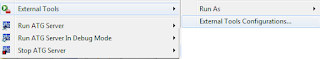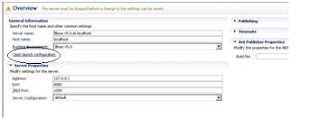ATG On Social Network FaceBook/Twitter Integration

How about using social networking sites as a channel to sell our products ? Yes,we can share the Product /Sku Infromation to any social networking sites . So anybody interes t ed can a c cess the URL and see the Products/Skus , Browse Catalogs and place orders through this channel I have successfully integrated our code with the below social networking sites. 1.Facebook 2.Twitter This can be done basically by posting a link to Twitter or FaceBook and upon clicking the URL,this will redirect you back to the Product Catalog page of your Site. ATG FaceBook Integration I registered the URL with tinyUrl(www.tinyurl.com),as this option helps to cut short big URL to rather simpler one. Below is the code snippet. You just need to place this in your JSP files,dont forget to create the image file for this. <a target="_blank" href=http://www.facebook.com/sharer.php? url=${tinyUrl}" onclick="window.op...