display your custom module in the ATG Control Center(ACC)
You can display your custom modules in the components section of ATG Control Center,with minor configuration changes,following are the elements you need to add to your modules.
Config.properties - Create this file in your modules config directory.(Fullfillment/config/)This files labels and configures a configuration layer in the ATG Control Center(ACC).
Module component – Create a Nucleus component(eg:Fullfillment.properties) of the class atg.service.modules.Module inside /config/atg/modules/.Give your module name(Fullfillment) as a value for the moduleName attribute.
The properties file is listed below
$class=atg.service.modules.Module
moduleName=Fullfillment
Module Manager - Add your modules name to the modules property of the atg/modules/ModuleManager component.
Create a ModuleManager.properties file in your module's
/config/atg/modules directory with the following property :
modules+=Fullfillment
This adds the Fullfillment component to the modules list of the ModuleManager.Open your ATG Control Center to see your module listed in the ACC's list of modules.
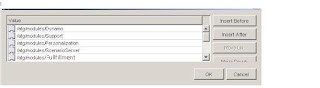
Config.properties - Create this file in your modules config directory.(Fullfillment/config/)This files labels and configures a configuration layer in the ATG Control Center(ACC).
Module component – Create a Nucleus component(eg:Fullfillment.properties) of the class atg.service.modules.Module inside /config/atg/modules/.Give your module name(Fullfillment) as a value for the moduleName attribute.
The properties file is listed below
$class=atg.service.modules.Module
moduleName=Fullfillment
Module Manager - Add your modules name to the modules property of the atg/modules/ModuleManager component.
Create a ModuleManager.properties file in your module's
/config/atg/modules directory with the following property :
modules+=Fullfillment
This adds the Fullfillment component to the modules list of the ModuleManager.Open your ATG Control Center to see your module listed in the ACC's list of modules.
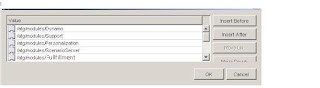
Comments
Post a Comment