Initialize target environment and edit workflow to specify target

Click the Make changes live button on the deployment administration configuration screen.
In the New Site Initialization Options screen, leave Do a full deployment selected and click Make changes live.
To follow the progress of the deployment, click Overview and open the Production site. Once the deployment is done, click back to deployment overview.
Once the initialization process is done, you should see the following in the Deployment Overview screen:
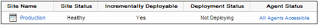
Edit workflows to specify Target
Log on to URL: http:localhost:8180/dyn/admin.
Click on ADMIN ACC and Start ACC in server VM.
In ACC, select Workflow, publishing. Open and modify workflows under Commerce,Content Administration and Personalization folders.
Select Target site in all the places where it is displaying in Red color.
See also DeploymentTopology.xml
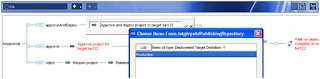
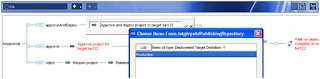
Comments
Post a Comment