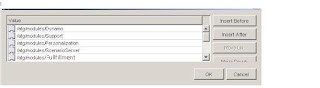Configure Template Email Sender for Managed Weblogic Server
This is how i done the configuration for my local box. My Admin Server as usual is running in the Weblogic default port 7001.To deploy another EAR,I have created a Managed Server running in port 7002. My application hosted in the Managed Server got hanged when i try to send email through template email sender. Fix After modifying the component Configuration.properties i was able to do that. Add the properties siteHttpServerPort and adminPort in <ATG-Home>/servers/managed-webLogicServer/localconfig/atg/dynamo/ Configuration.p roperties and set it to your Managed Server Ports. siteHttpServerPort=7002 adminPort=7002 If you use CIM configuration for creating Managed Server,CIM will automatically create this entries in the component, otherwise you need to modify it manually.The above properties are required to send out email through template email sender using template jsp. Also set the below properties in SMTPEmail component which is ...