ATG CO User Creation
1. Click on Personalization->InternalUser(Only a user having
Epub-SuperAdmin can see this option. This is a BAU behavior)
2. Click on create - InternalUser
3. Fill the general information like name, password(as BAU).
2. Click on create - InternalUser
3. Fill the general information like name, password(as BAU).
Under the org and Roles assign the below Epub-Browse Role to
create a Browse only user for Campaign Optimizer.
Similiarly Assign the ABTest-User role to give access only to
Campaign optimizer section in BCC.
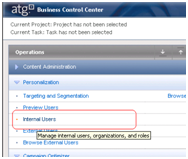

Comments
Post a Comment